List a Gig and start getting paid.
Follow thees steps below to list your first gig on DPGIGS.com.
NOTE: Use a computer or laptop for the best gig listing setup experience.
1. Click on the “List A Service” button in the top menu.
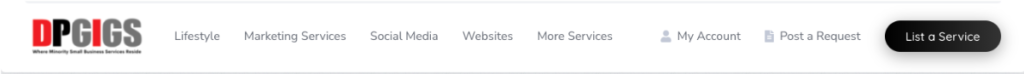
2. Sign in to your account. (If you have not registered, click on the Register link to set up a free account and complete your Seller Profile.)
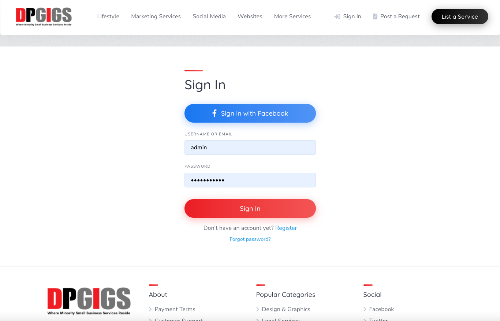
3. Select the Category for your service. (Select a sub-category, if applicable.)
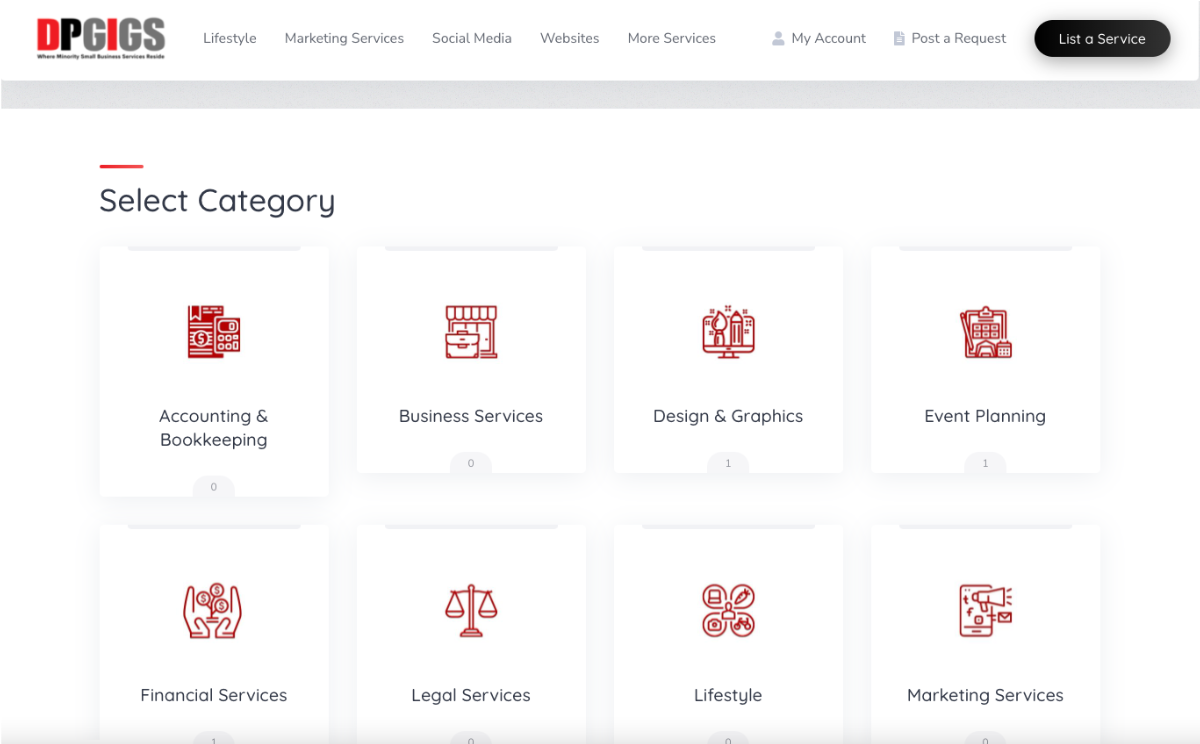
4. Add your Services (Gig) Details. (Don’t forget to add a pic for your service)
IMAGE: Recommended picture size 500 X 500 PX (pixels) or a square
TITLE: Enter an “I will … ” statement. Example: “I will design a custom design professional flyer for your event.”
PRICE: Enter the price you want to charge for your gig (No Cents. Up to $999)
QUANTITY: Enter the number of gigs you want to sell. (Once the number reaches zero (0) the gig will be Sold Out and will not be available for sale.) Leave blank if the number of gigs/services available is unlimited.
TAGS: Enter Tags that represent your gig. They will help your visibility when buyers search for Keywords. Example: Black Owned, Woman-Owned
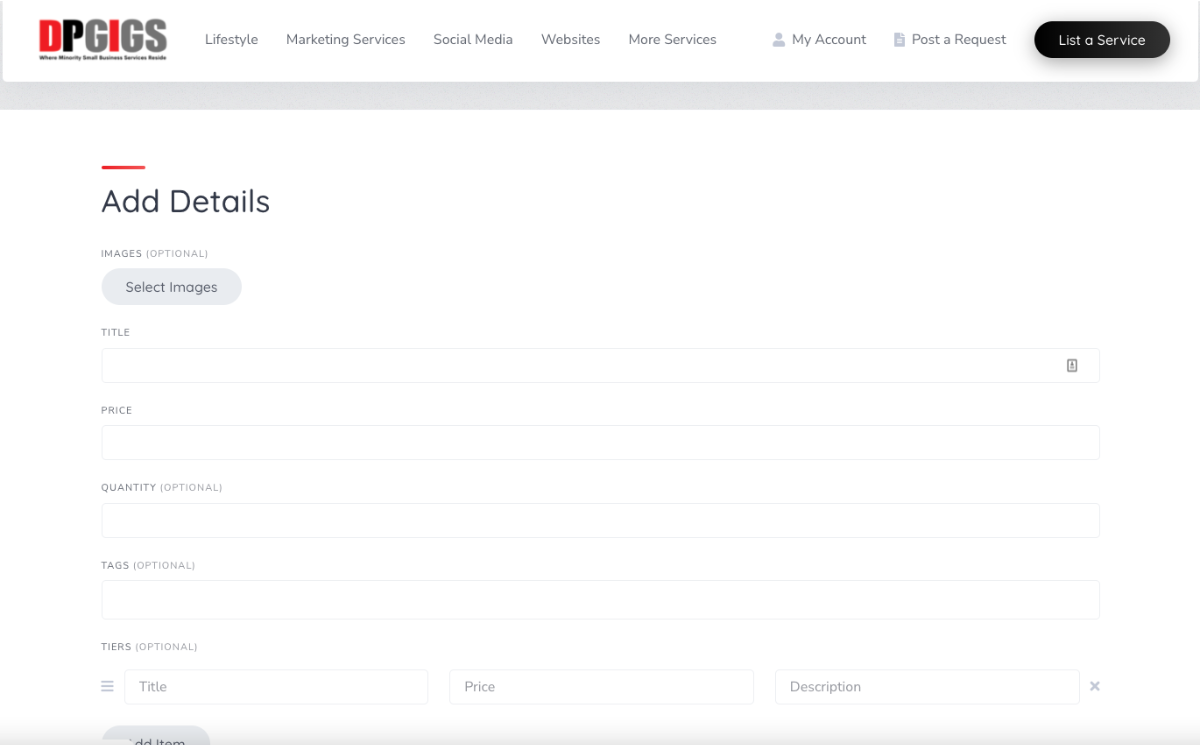
TIERS (OPTIONAL): If your gig/service offers multiple options, you can add tiers (levels) to your gig. Example: BASIC, STANDARD, PREMIUM options. Click here to see an example.
EXTRAS (OPTIONAL): If you have an extra option for your gig/service. Example: EXPEDITED option. Click here to see an example.
DESCRIPTION: Enter the details about the gig/service you are offering so the buyer is clear as to what they will be purchasing.
DELIVERY TIME (OPTIONAL): Select the timeframe you will complete the gig/service. (From up to 24 to 30 days)
SERVICES INCLUDE (OPTIONAL): Select the option(s) that apply.
MAX REVISIONS: If you allow revisions, select the number of allowed revisions. If revisions are not applicable to your gig/service, enter or select zero (0).
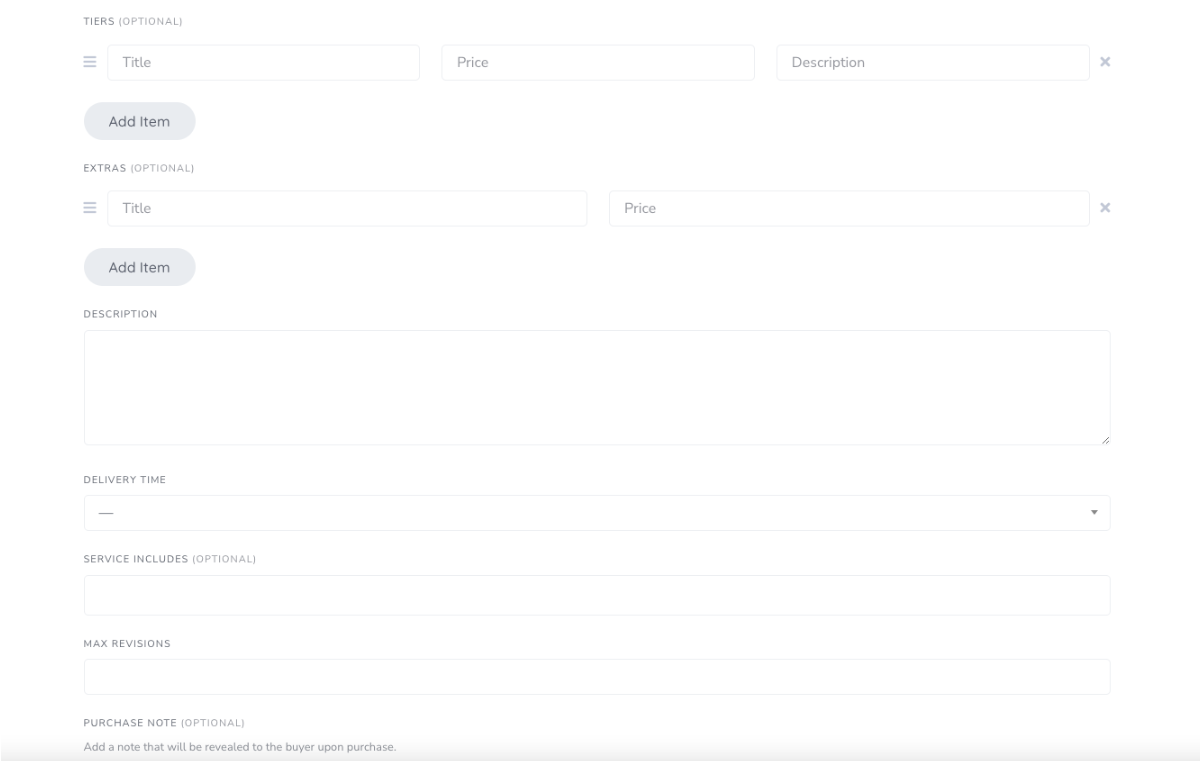
5. Enter Purchase Note and Click Submit Listing once all required (and the desired optional) fields are completed.
PURCHASE NOTE (OPTIONAL): Add a note that will be revealed to the buyer upon purchase. Example: Link to schedule a consultation, instructions on next steps, link to access download, etc.
I AGREE TO THE TERMS AND CONDITIONS: Click the link to read the terms and conditions and then click the checkbox to agree.
SUBMIT LISTING: Click the button to submit the gig/service listing.
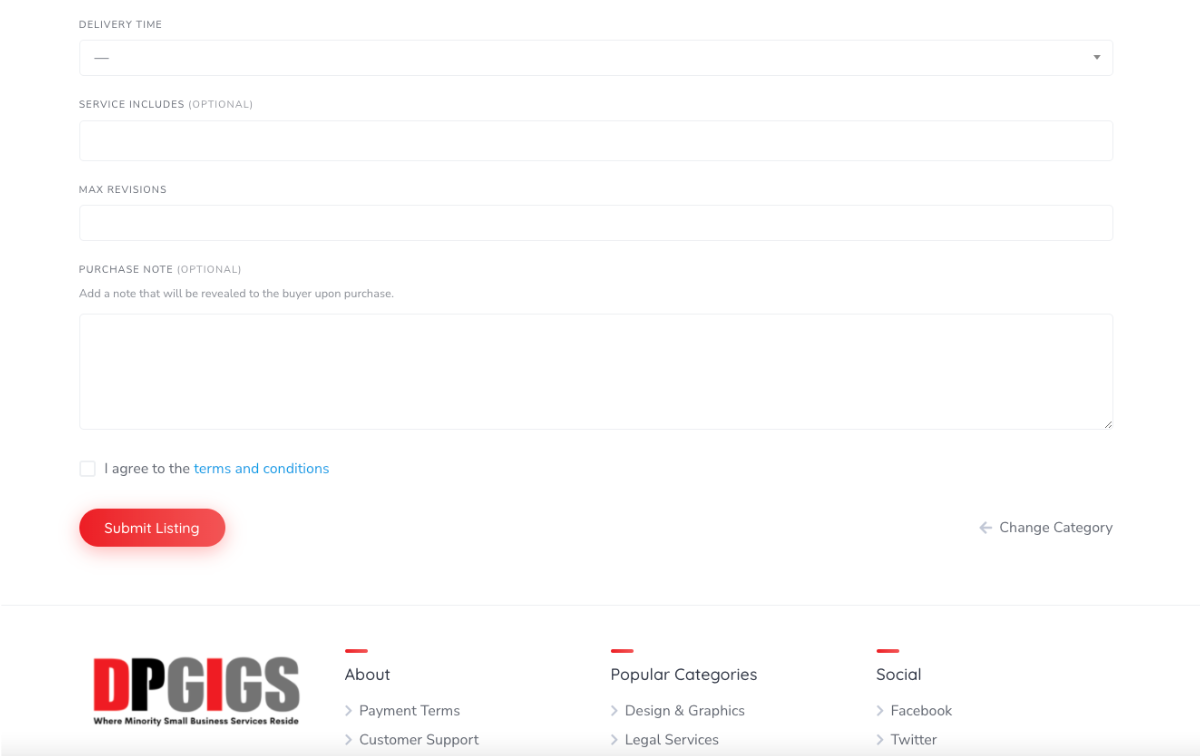
6. Select the Package best for your Gig Listing needs.
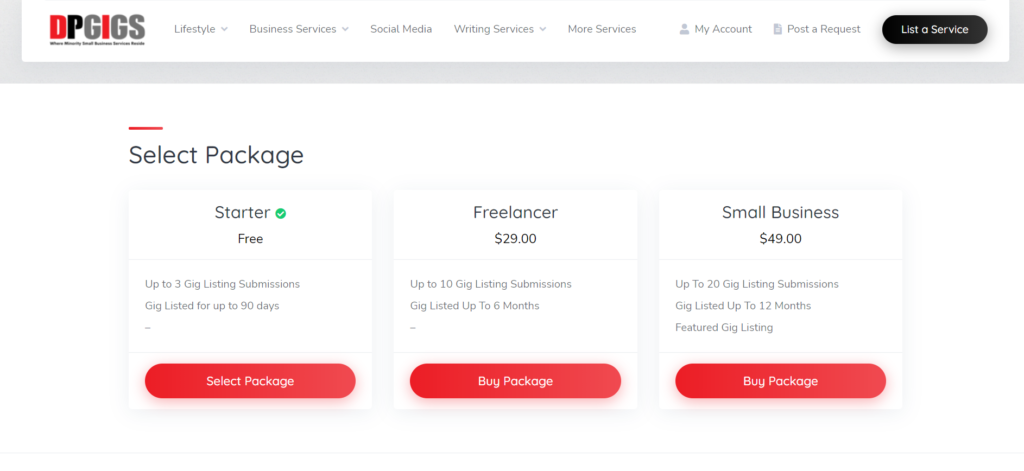
7. Your Gig/Service listing will display. (Click on the Edit link to make revisions or corrections to your listing.)

Your Gig/Service is now LIVE and ready to be found by buyers looking for your service.
Be sure to share your Gig Listing page via social media and to your network to let people know you are open for business and ready to “Get The Job Done!”


Leave A Comment?