Congratulations! You’ve completed your first gig and it is time to get your money!
Here are a few things to keep in mind.
- Your accredited balance equals 80% of your listed gig fee(s).
- You must execute a Payout Request. Account balances $50 or more are eligible for payout.
- Payouts are processed weekly on Tuesdays by or before close of business (5PM ET).
- Be sure to enter the correct PayPal email address in your profile before requesting a Payout.
Here is how to Request Your Payout.
1. Click on the Log In link in the top main menu.
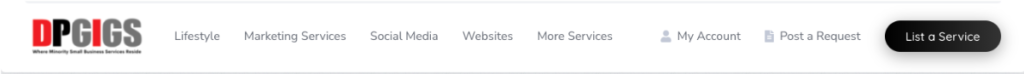
2. Enter your login information to access your Dashboard
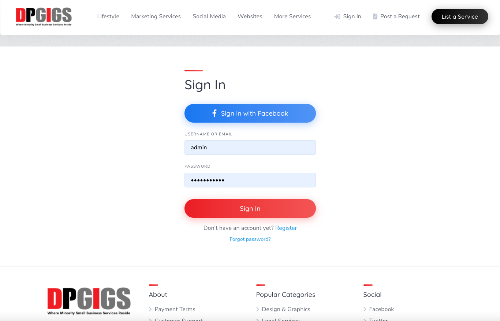
3. Click on the Request Payout link under the accredited balance.
(This is only visible if there is an accredit balance from completed gigs. All amounts due from uncompleted gigs will not reflect until gig is completed by buyer and seller.)
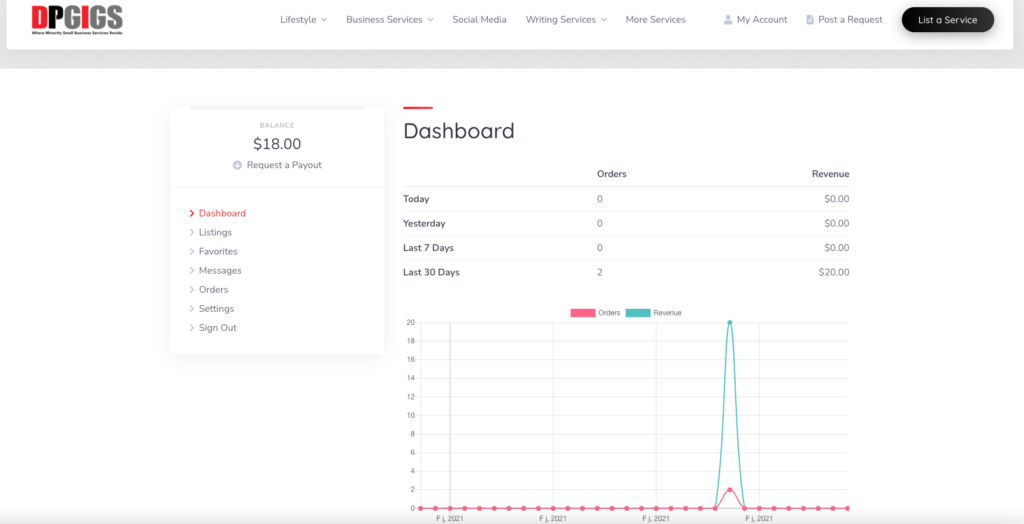
4. Enter the requested Payout Amount, the Payment Method (PayPal), and any helpful comments, or enter your PayPal email address to confirm records (optional).
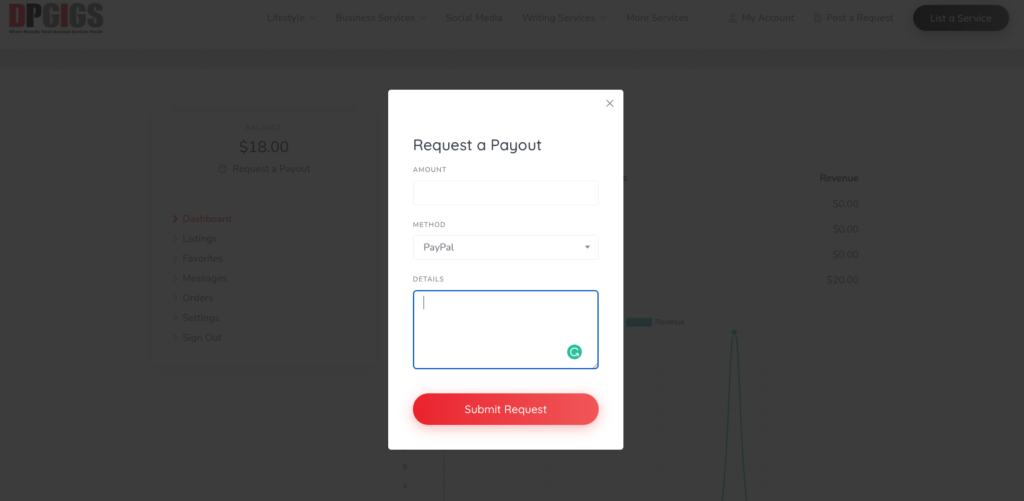
5. Click Submit Request button to submit your Payout Request.
6. Payouts are processed weekly on Tuesdays by or before the close of the business day (5 PM ET)
Do you still have questions? Click here to contact Support.


Leave A Comment?